Retrain and Explore are our new Pathways products. They map over 800 careers to courses at your college and work best when we import your courses into Pathways.
Retrain works by looking at a person’s existing skills, knowledge, interests and abilities based on the current or previous job. It maps these personal attributes to other careers where these skills are important - within the same sector and also other sectors if the user is looking for a different career path.
Explore is a searchable careers library embedded in your website that lets people explore over 800 careers and links them to courses on your website.
Clicking on a career will show more info about that job including skills and knowledge, working tasks and progression along with LMI for salary and future employment numbers.
By default, Retrain and Explore will display a call-to-action asking if the person is interested in the career and encourage them to contact the college.

However an important aspect these products is that we can map your college courses to all possible careers and as such, rather than presenting an option to contact the college it will list the related courses at your college. The person can then click and move forward to your college course page.
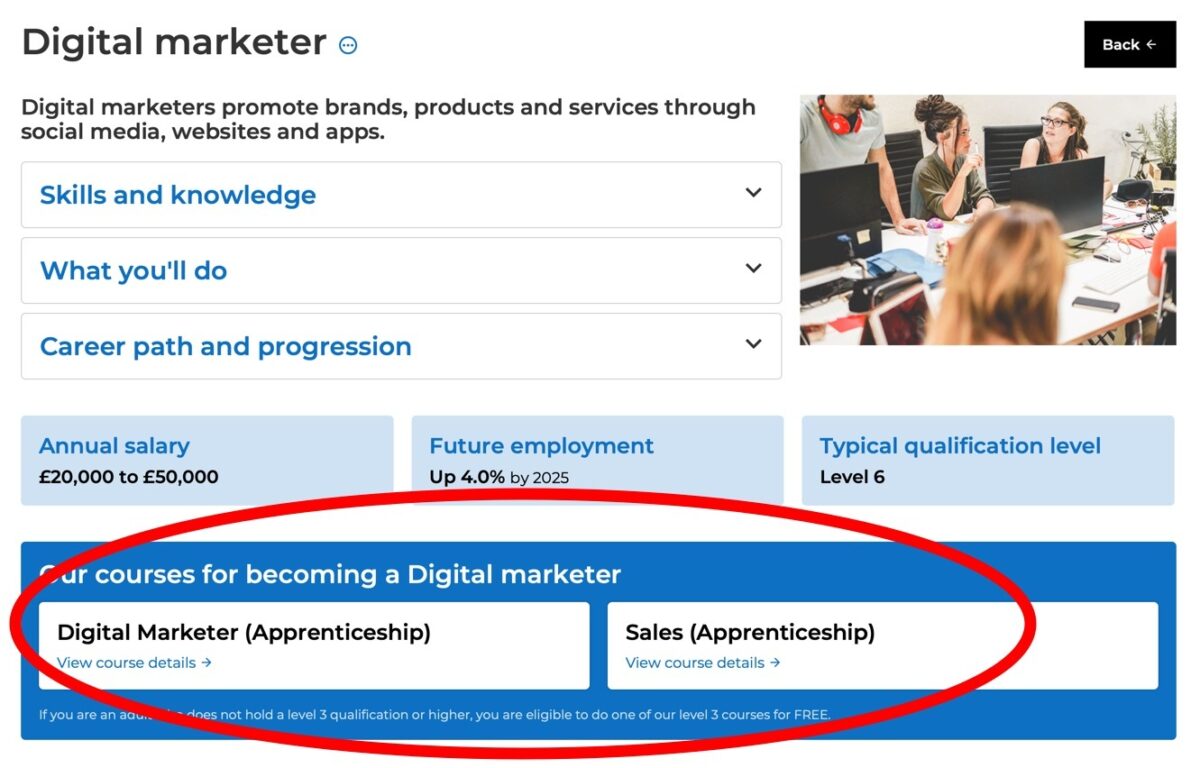
For this to work we need to import your courses into Pathways and perform our careers mapping.
Adding some meta tags
This information is now out of date. Find out how our new auto-mapping process automatically ensures your courses are up to date.
The simplest way to import your courses is to ask your web developer to add some meta tags to your course web pages. We will then run a scan on your site and import each course.
There are 5 meta tags to add as follows:
- Course title (required)
- Course URL (required)
- Course level (optional)
- Relevant LARS Code (optional)
- Campus (optional)
Meta tags are added to the source code of your website and placed within the head section. Your website developer will know what this means. This is the required format:
<meta name="pathways:title" content="COURSE_TITLE"> <meta name="pathways:url" content="COURSE_URL"> <meta name="pathways:level" content="COURSE_LEVEL"> <meta name="pathways:ref" content="LARS_CODE"> <meta name="pathways:campus" content="CAMPUS_NAME">
Once you've added the meta tags across your course pages let us know and we'll begin our scan.
Providing a CSV file
If for any reason you are unable to add these meta tags into your course pages, please provide us with a spreadsheet or CSV file containing all of your courses. The file should contain 5 columns of data as outlined above for Title, URL, Level, LARS code and Campus.
If you’ve any questions on this, please don’t hesitate to contact us.
About LARS codes
LARS, or Learning Aim Reference Service, is a coding definition to identify each type of course. If you can provide the LARS code for each of your courses it means we can automate the mapping from your courses to careers using our internal careers mapping technology. It is most likely that your MIS team store the LARS code against each course you offer.
LARS codes take the form a long number, where ‘50023391’ is the LARS code for GCE A Level Biology AQA.
More information about LARS codes is available here:
https://www.gov.uk/guidance/learning-aim-reference-service-lars
Why we recommend importing all of your college courses
Once your courses are imported into Pathways you can indicate which courses should appear on the Pathways Retrain tool. You may decide that only a selection of your courses are suitable to your adult audience.
The Explore tool is a fully searchable careers library and is therefore relevant for all of your courses - which is why we recommend importing every course.






