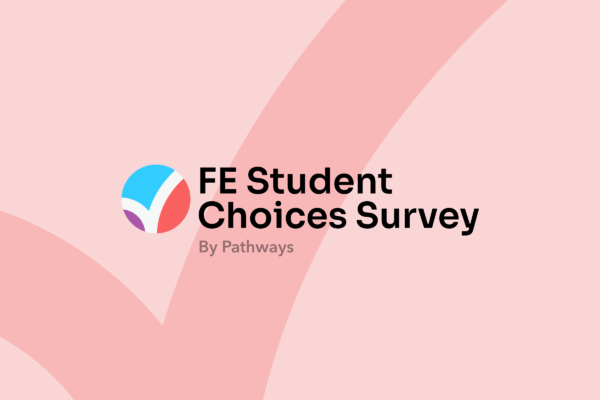Over the summer we’ve been working to update the UI of Pathways One and Pathways Graduate, with some small improvements to make it easier for users to interact when using smaller screens.
We’re always aiming to make the Pathways tools as instant, transparent and engaging as possible. We’ve recently spent some time looking at how mobile users are interacting with the Pathways One and Graduate tools and to see if any small improvements could be made to increase engagement and interactions.
Following feedback and testing, we have implemented a new user interface component to display the range of careers that users can cycle through when using a small screen.
Our changes have introduced a set of side-scrolling cards, similar to that which you may see in other popular mobile apps, where a user instantly gets to see the range of careers without requiring any clicks.

Side-scrolling through these cards feels quick and natural and our aim is to help users better understand the range of careers available at a glance and to encourage interaction.
We’ll be reviewing the analytics on user interaction over the coming months to understand how these changes have helped.
If you have any of your own feedback on these changes, we’d be very happy to hear from you.