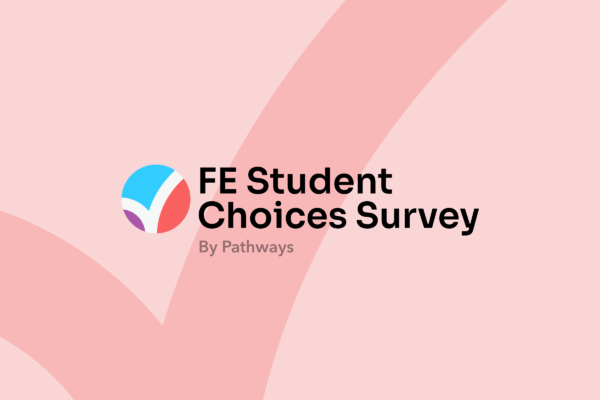We are really excited by our newest feature update to Pathways that allows you to create a custom instance of Pathways. This means you can now choose which jobs Pathways will show.
With many colleges now using Pathways we receive lots of useful feedback and suggestions for improvements. One such request was for colleges and course leaders to have more control over the jobs that Pathways shows for a course or subject area page.
Currently, Pathways automatically presents a variety of careers related to your courses based on detailed mapping and real progression data.
In the majority of cases these perfectly relay the kind of information that Colleges (and students) want to see, however in some instances colleges want to be more specific about which jobs are displayed, particularly, for example, where a course has a very high attainment level. In this instance course leaders are keen to reflect the higher level study and the resulting job potential having studied on that course.

I have just had a look at the new custom widget and this is absolutely amazing! Honestly, this will be so useful for those lecturers that want to reflect their specific student destinations/aspirations in the careers. I am going to have some very happy lecturers as a result of this!
Havant & South Downs College
Giving you complete control
Our new ‘custom widget’ feature means that you can now create individual versions of Pathways that show information about the jobs that you want to show, choosing from our list of over 360 jobs. You can also order the jobs so that the ones you think are most important show first.
For example if you offered an English language course you may want to create a version of Pathways that shows the following jobs:
- Journalists, newspaper and periodical editors
- Authors, writers and translators
- Legal professionals
- Teaching and other educational professionals
- Speech and language therapists
With this new custom widget feature you now have complete control over the jobs you want your students to see.
In order to use this feature you simply choose the ‘custom widget’ option within the ‘widget’ section of the Pathways Admin system.
As with all our new features and updates anyone who currently has a Pathways licence will automatically have access to this.