School liaison teams use Pathways Explore to engage school students with potential career options and the technical qualifications offered at their College
With the new Provider Access Legislation (PAL) coming into force on the 1st of January, schools must now provide students with at least 6 ‘encounters’ with FE colleges to increase their exposure to technical education opportunities. If they do not adhere to the legislation they will face penalties and potential legal action.
This is great for colleges who, in the past, have struggled to gain access to local schools to promote their College and the courses they offer. However this also presents a challenge for marketing and school liaison teams who now have to look at effective ways to engage with school students and get them interested in their College in a limited time period.
The good news is that Pathways Explore offers an excellent solution to this and many colleges are already using Explore for this very purpose.
Pathways Explore is one of the tools within the Pathways suite that is included with every annual licence. Explore is a careers library of over 850 different careers and where relevant it maps those careers to the courses that you offer at your college. Like all Pathways tools, Explore can be embedded seamlessly into your College website and as such becomes part of the structure of your website and should be used as an extension of your course search.
School liaison officers can use Pathways Explore as a way to initially engage with school students about careers and highlight courses offered at the College that can lead to those careers. A great way to begin this engagement is through using the Profile quiz that’s included as part of Explore.
The Profile Quiz is a simple starting point for students who perhaps are unsure about what careers they might be interested in. The quiz consists of a series of 30 different statements in which the student uses a grading system of 1-5 depending on whether they agree or disagree with the statement. On completion of the quiz the student is given one of six different profiles based on how they answered the quiz. The student is then shown careers that match their profile type. The student can then find out more about those careers and see related courses the college offers.
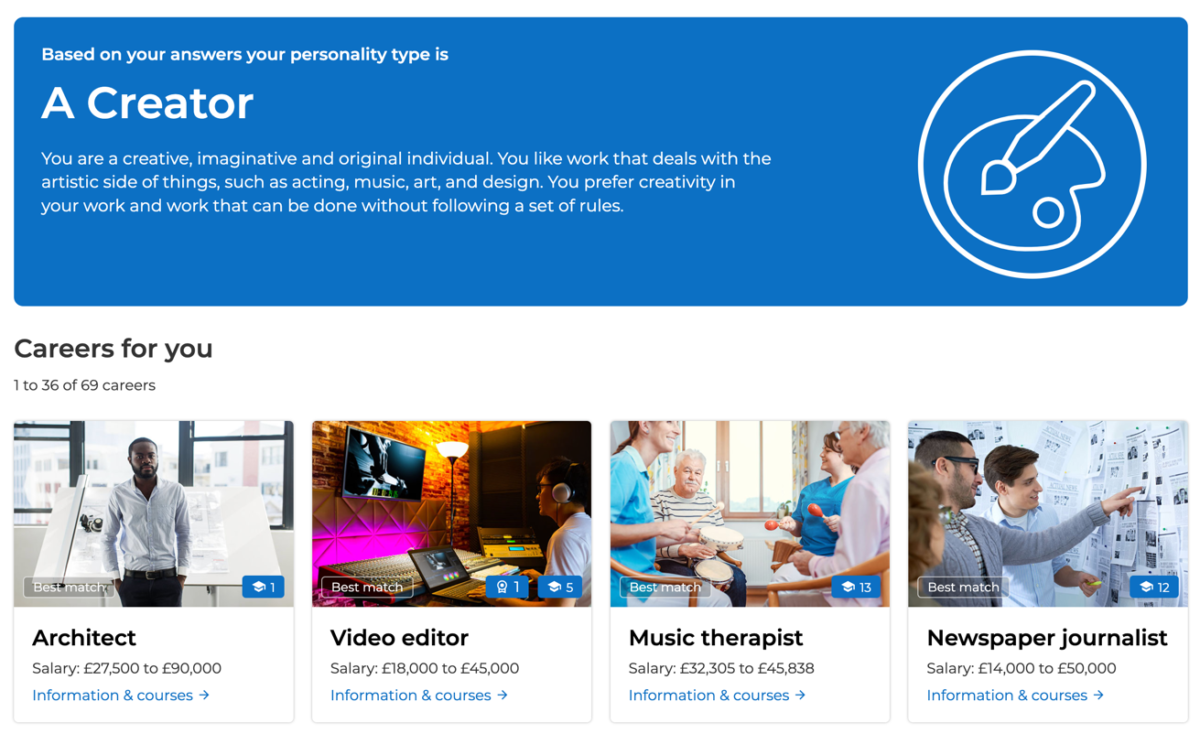
The school liaison officer can run a simple session within a class where students are asked to complete the Profile Quiz, find out what their profile type is and then discover careers and courses at the college that they might be interested in.
The tool offers a simple way to engage with students and get them thinking about careers and because each career is mapped to courses offered at the College, it helps promote your College and its courses as a potential destination after they have completed their GCSE’s.
Examples of College websites using Explore
Luton Sixth Form College
https://www.lutonsfc.ac.uk/Exp...
City of Wolverhamton College
https://www.wolvcoll.ac.uk/car...
Cirencester College
https://www.cirencester.ac.uk/...
Lesson plan
In order to make things even easier for you we have created a readymade lesson plans which you can download and use for these sessions.

We used this tool to show prospective students the importance of choosing their subjects carefully. For students who are not so sure, the profile quiz shows them possible career ideas linked to their personality type. The students love the way that the site shows them relevant subjects to consider studying for a particular career and which of these subjects are available at our college
The Prospect Trust (The Sixth Form College Farnborough)






